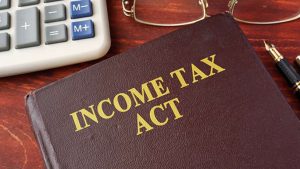Home » Income tax e filing
Income Tax E Filing
Income Tax & Income Tax Return
- Income tax is a direct tax imposed by the Government on income generated by Individuals and Entities within their territory.
- Tax paid by individuals is known as personal income tax. In contrast, the Business income tax applies to corporations, partnerships, self-employed people.
- Income Tax Return (ITR) is the form in which the taxpayer discloses information about his income, claims deductions, and then pays Tax.
- Income Tax Act 1961 and Income Tax Rules 1962 oblige everyone who earns Income in India for Income Tax E Filing every year before specified due dates.
Benefits of Income Tax E Filing
- AVOID PENALTIES UNDER SECTION 234F: Under section 234F, there is a penalty of Rs.10,000/- on Individuals who fail to file an income tax return when his/her gross total income is more than maximum amount chargeable to Tax.
- A USEFUL DOCUMENT FOR PROCESSING BANK LOANS: Most Banks asks for ITR receipts for the last three years when you apply for home loans or vehicle loans. ITR receipt is the final document of an Individual income.
- VISA PROCESSING: Foreign embassies like of USA, UK, Canada, Australia, etc. ask ITR receipts of past years to process your visa application. They need it to assesses your income.
- CARRY FORWARD OF LOSSES TO NEXT FINANCIAL YEAR: If you don't file your ITR, you will not be allowed to carry forward your losses to next year and set off against future income.
- AVOID INCOME TAX DEPARTMENT NOTICES: Income tax department can serves notices to those who missed return submission.
- CLAIM TAX REFUND: If your Tax is deducted excess, you can get a refund of excess Tax deducted by filing ITR.
Types of Income Tax E Filing Return Form
ITR 1 or SAHAJ | For Resident individuals, HUF having income < Rs. 50 lakhs from: · Salary/family pension · Income from other sources (excluding winning from lotteries and income from racehorse) · Income from one house property · Agricultural income up to Rs. 5,000/- |
ITR 2 | For HUF or Individual having income · From every income of ITR 1 > Rs. 50 lakhs · Income from Capital gains · From more than one house property · Having Foreign Assets/income · Agricultural income more than Rs 5,000/- · Director of a company · Have investments in unlisted equity shares at any time during the financial year · A Non- Resident or Not ordinarily Resident · Having income from winning from the Lottery or Racehorse. CANNOT BE USED BY INDIVIDUAL WHO HAVE INCOME FROM PGBP |
ITR 3 | For HUF or Individual, a partner in partnership firm having income · From every income of ITR 2 and · From Business or Profession |
ITR 4 or SUGAM | For HUF, Individual, Partnership firms having income · From every income of ITR 1 > Rs. 50 lakhs and. · Who have presumptive business income as per Section 44AD, Section 44ADA, Section 44AE of the Income Tax Act. But if the turnover exceeds more than Rs 2 crore, then ITR 3 is to be filed. · If you are assessable in respect of income of another person for which Tax is deducted in the hands of another person. |
ITR 5 | Is for · Firms · LLPs (Limited Liability Partnership) · AOPs (Association of Person) · BOIs (Body of individuals) · AJP (Artificial Juridical person) |
ITR 6 | Companies other than those claiming exemption under section 11. THIS RETURN CAN BE FILED ELECTRONICALLY ONLY |
ITR 7 | For person including companies who have to furnish return under section · 139 (4A) · 139(4B) · 139 (4C) · 139 (4D) · 139 (4E) · 139(4F) |
Methods of Income Tax E Filing
There are two methods/ways for Income Tax E Filing:
- OFFLINE: User must download the ITR applicable to him, fill it offline, generate XML and upload it on Income tax site.
For XML method there are two types of ITR utility :
- Excel Utility
- Java Utility
Below are the steps to Download utility, fill, then generate and Upload XML.
Step 1. Go to Income Tax E-filing portal https://www.incometaxindiaefiling.gov.in/home
Step 2. Download the applicable ITR utility under Downloads > IT Return Preparation Software
Step 3. Extract the ZIP file of downloaded utility and open it.
Step 4. Fill the ITR form.
Validate the tabs of ITR forms and calculate Tax
Step 5. Generate XML and Save the same.
Step 6. Again go to I.Tax e-filing portal, now log in with user credentials like
User ID:-PAN no.
Password
Step 7. Click on “E file,” then click “Income Tax Return.”
Step 8. Now Select ‘Assessment year,’ ‘ITR form no.’
Select the Filing type as “Original/Revised Return.”
Select Submission mode as “Upload XML”.
Step 9. Then it is asked to choose any one of the option to verify Income Tax Return namely:-
- Digital Signature Certificate(DSC)
- Aadhaar OTP
- EVC using Prevalidated Bank account details
- EVC using Prevalidated Demat account details
- I would like to e-verify later.
- I don’t want to e-verify ITR and send signed ITR-V through normal or speed post to Centralized Processing Centre, Income Tax Department, Bengaluru -560500
Step 10. Click continue and attach the ITR XML saved file.
Step 11. E –verify your return as per the option chosen by you in Step 9
Step 12. Submit the ITR.
- ONLINE: Users must fill the data online at the e-filing portal and submit it.
ONLY ITR – 1 & ITR- 4CAN BE FILED ONLINE.
Step 1. Go to the Income Tax e-filing portal.
https://www.incometaxindiaefiling.gov.in/home
Step 2. Login with user credentials like
User ID:-PAN no.
Password
Step 3. Click on “E file,” then click “Income Tax Return.”
Step 4. Now Select ‘Assessment year,’ ‘ITR form no.’
Select the Filing type as “Original/Revised Return.”
Select Submission mode as ” Prepare and submit online. ”
Click on continue.
Step 5. Fill the online ITR form.
Step 6. Then choose a verification option in “Taxes paid and Verification tab” from the following:
- I would like to e-verify
- I would like to e-verify later within 120 days from the date of filing.
- I don’t want to e-verify ITR and send signed ITR-V through normal or speed post to Centralized Processing Centre, Income Tax Department, Bengaluru -560500.
Step 7. Click on the “Preview and submit button.” Preview all entered data and submit ITR
Step 8. Verify your return as per option chosen in Step 6.
Frequently Asked Question (FAQ's)
It is not mandatory unless your income is more than the basic exemption limit.
However, for filing ITR PAN card is a must.
Income Slabs(Rs.) | Tax Rate (Old Regime) | Tax Rate (New Regime){No deductions & exemptions} |
7.5 -10 lakh | 20% | 15% |
10 – 12.5 lakh | 30% | 20% |
12.5 – 15 lakh | 30% | 25% |
Above 15 lakh | 30% | 30% |
|
|
|